How do I delete a record from a drop down?
The options in a drop down list are added in Data Maintenance. Sometimes these can also be deleted. Whether they can be deleted or not, depends on whether there are any records linked to that item. If there are none, then the item can be deleted. On some tables the options can be set to inactive or disabled.
To delete an item
Click on the very left hand side of the line (in yellow below) to be deleted to select it
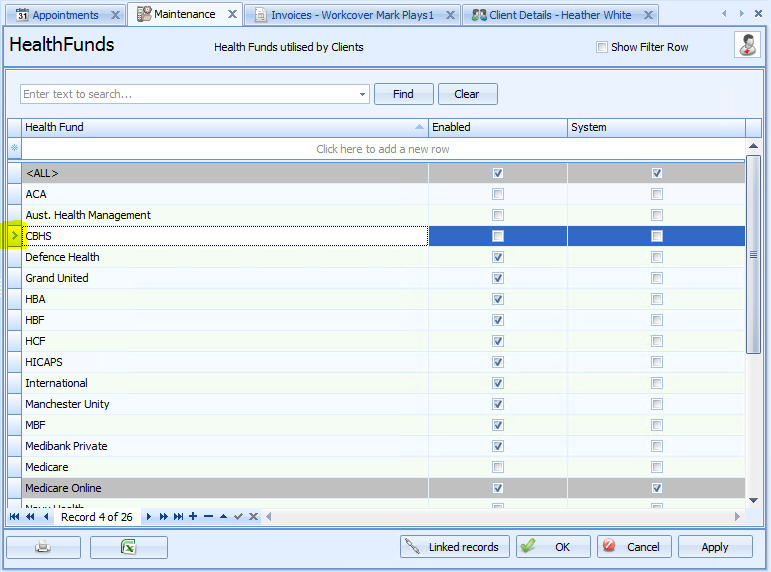
Press delete on the keyboard
Click OK to confirm the delete
From here there are two options:
If there are no records attached then the line will be automatically deleted
OR
If the item has been used then the following dialog box will appear
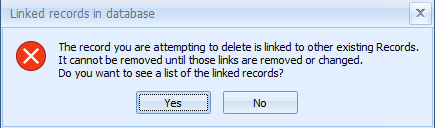
Click Yes to view the related records
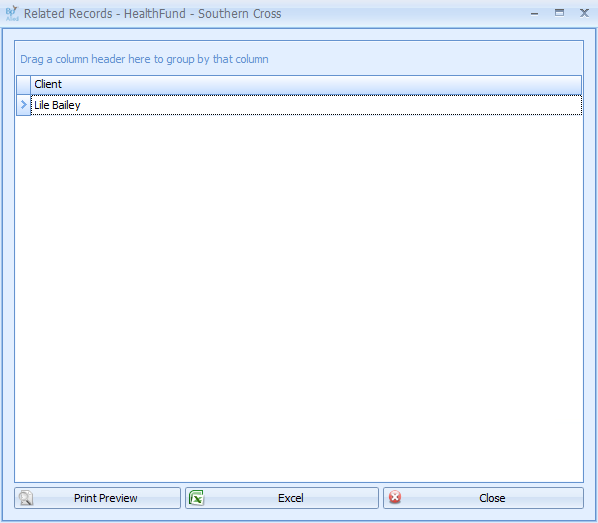
The record can not be deleted until this record is unlinked.
In the example shown, for the client Lile Bailey, the Health Fund field would need to be changed from Southern Cross to enable this option to be deleted from the Health Fund table.
Once the link is removed then the value can be deleted by following the first three steps above.