Setting up your Outlook Options
The Outlook export is a static export and is not dynamically updated as information changes in Bp Allied.
This option is disabled if Outlook is not installed on the computer running Bp Allied.
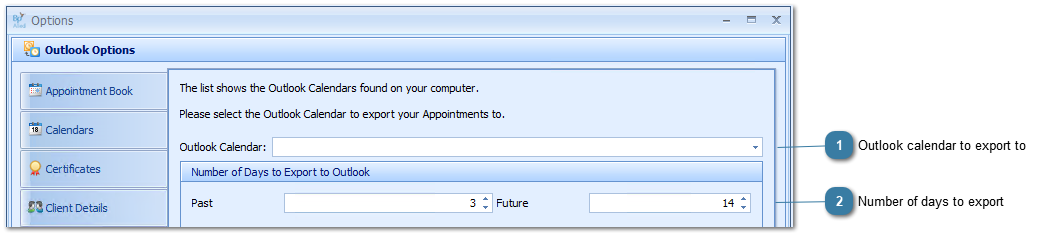
Setting up your Outlook OptionsThe Outlook export is a static export and is not dynamically updated as information changes in Bp Allied.
This option is disabled if Outlook is not installed on the computer running Bp Allied.
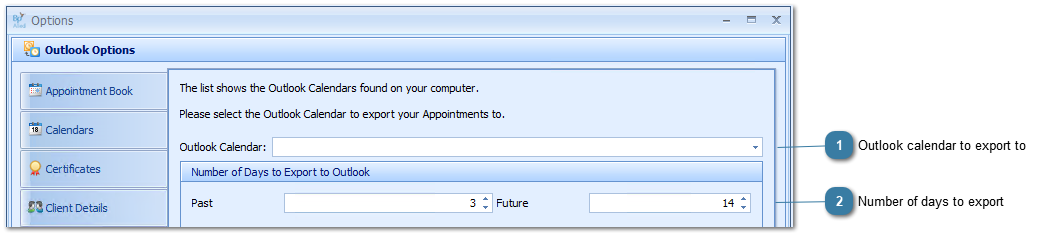 |